This post is also available in: Deutsch (German)
Like probably many other cyclists, I had not previously considered Hammerhead as a serious supplier of bicycle computers. However, this changed abruptly when Hammerhead released the Karoo 2, which was obviously well received in the market and was hyped accordingly. Reason enough for me to take a closer look at the Karoo 2 and test it in detail!
The Karoo 2 is priced at €399, which is slightly higher than the Garmin Edge 830 (approx. €350). The Wahoo Elemnt Bolt is about €100 less, and the Garmin Edge 1030 plus, which I am currently riding myself (click), is considerably more expensive at about €500. But this also makes it clear who Hammerhead is attacking here and who the Karoo 2 has to compete with.
Like probably many other cyclists, I had not previously considered Hammerhead as a serious supplier of bicycle computers. However, this changed abruptly when Hammerhead released the Karoo 2, which was obviously well received in the market and was hyped accordingly. Reason enough for me to take a closer look at the Karoo 2 and test it in detail!
The Karoo 2 is priced at €399, which is slightly higher than the Garmin Edge 830 (approx. €350). The Wahoo Elemnt Bolt is about €100 less, and the Garmin Edge 1030 plus, which I am currently riding myself (click), is considerably more expensive at about €500. But this also makes it clear who Hammerhead is attacking here and who the Karoo 2 has to compete with.
Translated with www.DeepL.com/Translator (free version)
Transparency note: Hammerhead provided me with the Karoo 2 free of charge for a detailed test. However, I assure you that this has no influence on the tests nor on my personal opinion.
What is important to me in a bike computer!
In my test, I focus mainly on the features that I really use:
- LiveTrack
This safety feature is a must for all cyclists who ride alone. It lets my family and friends know exactly where I am. Fortunately, I haven’t really needed it until today. And yet it reassures me immensely!
- Analysis
After the tour, I can analyse the routes I have ridden and my performance data at home in peace. I particularly appreciate this when I’m training and want to improve in a targeted way. Of course, the interaction with the heart rate belt and power meter pedals is particularly important. But also on the road, the available information about my current performance data is of course extremely important to me.
- Garmin Varia
The interaction between bike computer and radar rear light is a further safety gain and for me an absolute must, which I no longer want to do without. Especially on dark days when riding on unlit country roads! I no longer have to constantly watch the rear view mirrors, I am reliably informed about the traffic behind me and there are no blind spots!
- Strava and Komoot
Only by integrating the two services into my bike computer does it become a real total package! I don’t want to have to choose between a bike computer and a smartphone. Everything has to harmonise with each other in one device!
- Intuitive operation
Not only during the initial configuration, but also during daily use on the road, it is particularly important that the device can be operated easily and intuitively. After all, I don’t want to be distracted unnecessarily by traffic or waste time on the road because I have to go through all the menus before I can use the device properly.
The first contact
When I unpack the Karoo 2, I immediately notice that the small bike computer feels very high-quality; the workmanship is top-notch. The matt display shines so brightly after switching it on that I first have to reduce it to 40% brightness. The display and menu navigation are at first completely untypical for a bike computer and clearly remind me of my smartphone. No wonder, after all, an Android operating system is at work here!
Preparation / Setup
Before the first tour, of course, the Karoo 2 has to be set up. The prerequisite for this is a Hammerhead account, which I create on my computer at home. In the so-called dashboard, I store my personal information, link my Strava and Komoot accounts and can, for example, plan routes, upload them and display my previous activities. The synchronisation between Dashboard and Karoo 2 is remarkably inconspicuous.
As a Garmin user for many years, I naturally miss a corresponding integration or interface for my Garmin, but for understandable reasons this does not exist. At least I can export all my previous activities from Garmin Connect and import them into the Hammerhead Dashboard, but currently only as a route and not as a completed activity!
Then I pair my sensors; my Polar heart rate belt, my Garmin Vector pedals and the Garmin Varia Radar rear light are immediately recognised and paired.
After entering my personal data and defining the training areas, it’s time to configure the profiles and the data pages I want to use on the road. Thanks to the smartphone-style menu navigation, this is also completely uncomplicated.
What I particularly like about the Karoo 2
- Operation & Display
To come straight to the point … this is the most user-friendly bike computer I have ever had! Basically, you can operate the device via touchscreen and four side buttons. I do this almost exclusively by touch … absolutely intuitive, even though the user interface is new and somewhat unfamiliar at the beginning.
The touch screen is simply fun and the configuration (e.g. of the data pages and fields) is child’s play. The display is crisp, very responsive and comparatively bright! I particularly like the quick menu via drop-down and the smooth zooming and panning of the map with two fingers! Switching between the data pages is done by swiping sideways or using the button.
As you can see in the pictures (here the direct comparison with the Garmin 1030 plus), the display is bright enough even in sunlight, although I had set it to only 40%!
- Battery consumption
… which averaged about 10% per hour; i.e. with paired sensors and data use via SIM card, I get by for about 10 hours … which I think is very good considering the glowing display!
- Navigation and re-routing
… works absolutely fast and reliable! The specified route is very easy to recognise on the display thanks to yellow lines and arrows. Turn-by-turn directions are also shown, but this limits the space available for the map on the display. Re-routing also works quickly and reliably; deviations from the actual route are recognised immediately and the new route (red lines) quickly brings me back on course.
However, you should not rely on the turn-by-turn directions alone! Similar to Garmin or Wahoo, the device sometimes indicates that you should turn off. In fact, however, you continue straight ahead, whereas you are only supposed to change to the cycle path, for example. Therefore, always pay attention to the yellow direction arrows or the yellow route!
- Garmin Varia Radar
Both the pairing of the sensor and the display while driving are well done. You are warned acoustically when a vehicle is approaching. The display shows the distance and number of approaching vehicles.
- Service integration (Komoot and Strava)
This is also simply successful and works without any problems! My routes planned with Komoot are transferred to the device after synchronisation on the dashboard. And after the tour, my activities are uploaded to Komoot and Strava.
- Updates
The Hammerhead team seems to work constantly and very closely with users to improve the device; this is also reflected in the frequency of updates! At the beginning of my tests, for example, I was negatively struck by the fact that you have to save started tours afterwards and cannot discard them. Hammerhead has already fixed this with the next update, so that you now have the choice between saving and deleting!
- Side-loading
The Karoo 2 is based on Android. That’s why you can install and use other Android apps via “side-loading”! So if you don’t want to do without your Zwift app, you can install it yourself. Instructions can be found here (click).
- Garmin adapter (mounting)
Even though the Karoo mount works perfectly … with the Garmin adapter included, I can use my existing Garmin mounts on all bikes with the Karoo 2!
And what’s the catch?
What can I say; there is not much to complain about …
- Range of functions
Compared to the features of a Garmin Edge 1030 plus, the range of functions is noticeably smaller. However, I personally don’t miss much; I don’t use functions such as Virtual Partner.
- Live Tracking
With Garmin, you set up certain contacts or e-mail addresses, which then receive a link by e-mail when you set off. With the Karoo, this was solved differently; the tracking link is only generated once and must be forwarded to other people manually. Afterwards, these people can always follow your activities via the same link. I don’t find this solution quite as smart, but it works!
- Dashboard
The dashboard could be improved a lot at the moment. That’s why I prefer to analyse my activities on Strava at the moment. I have all my activities from the last few years at Garmin; unfortunately there is no interface and you can’t import any activities either. What is also annoying is the fact that you have to manually sync new routes in the dashboard before the new route is available on the Karoo.
- Missing profiles for navigation
If you plan a route on the Karoo, you cannot select a profile here! I therefore recommend planning at home on the computer. My personal favourite for route planning is BRouter, because it allows absolutely individual planning with personal profiles. In my opinion, there is nothing better!
- Anything else?
It should certainly be mentioned that the Karoo 2 currently only offers the English language.
My conclusion
The team at Hammerhead has their mouth full, because they want to build the best bike computer ever. And I have to say, they are well on their way there! Never before have I had a bike computer configured, personalised and ready to go as quickly as the Karoo 2!
And outside, this positive impression continues, because the very easy-to-read display and the intuitive menu navigation are top-notch. Handling, navigation and re-routing are convincing! And the option of a SIM card makes the device independent of WLAN and smartphone.
Where there is a lot of light, there is of course also shadow; this includes the somewhat meagrely equipped dashboard, missing routing profiles, no language option other than English and one or two missing features.
The bottom line is that for around €399 you get a convincing bike navigator! Or isn’t it actually more like a smartphone with a navigation app? It doesn’t matter; what matters is that it works really well, which will certainly please the established competitors like Garmin and Wahoo less.





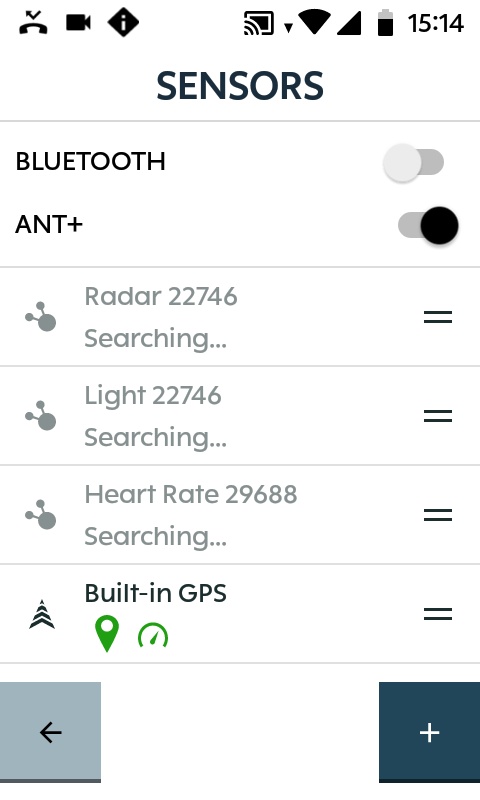

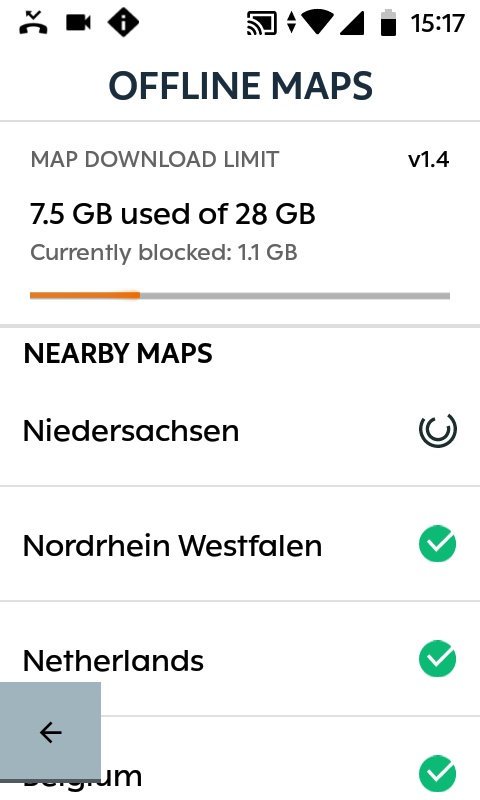






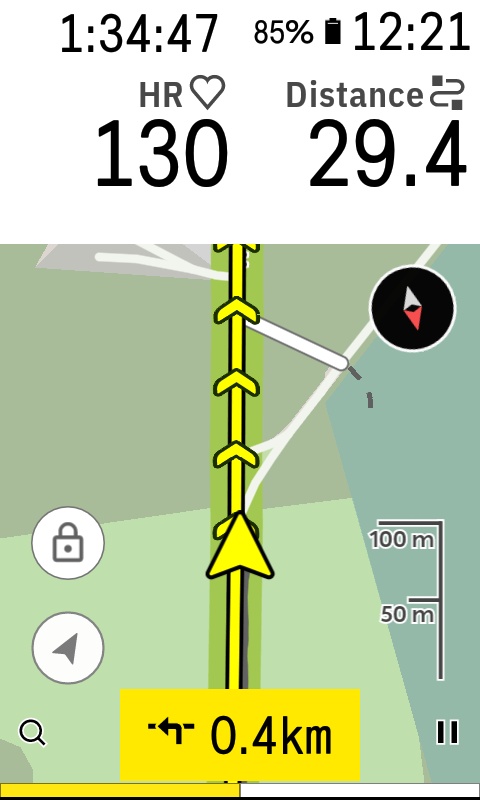
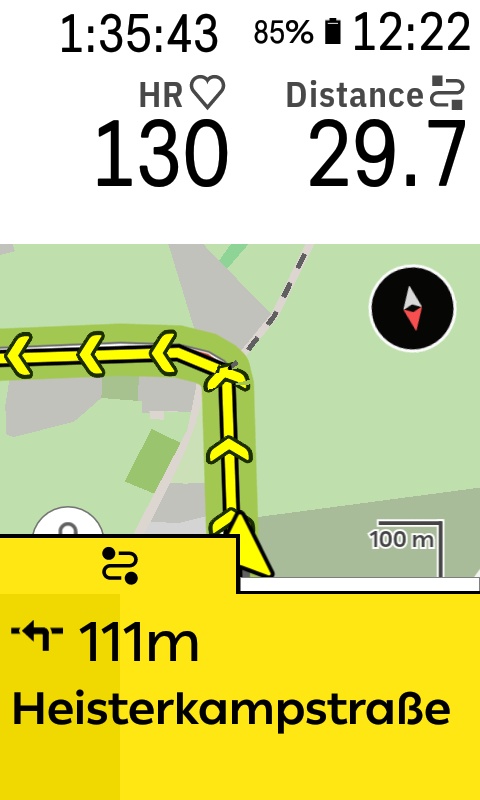

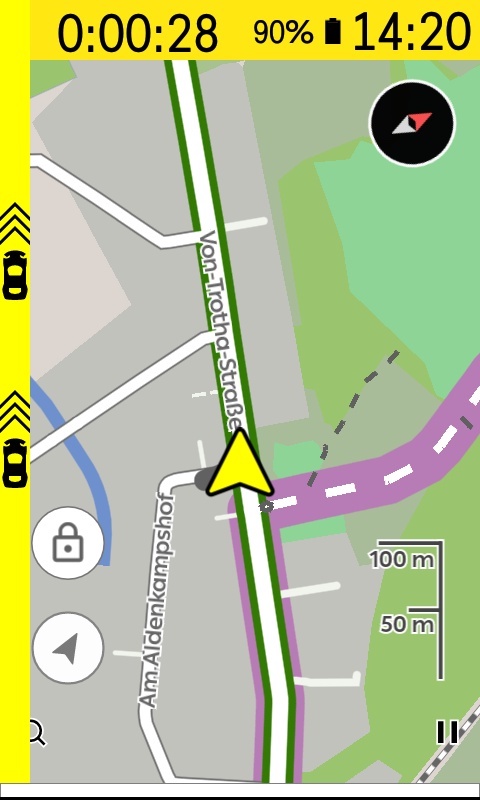
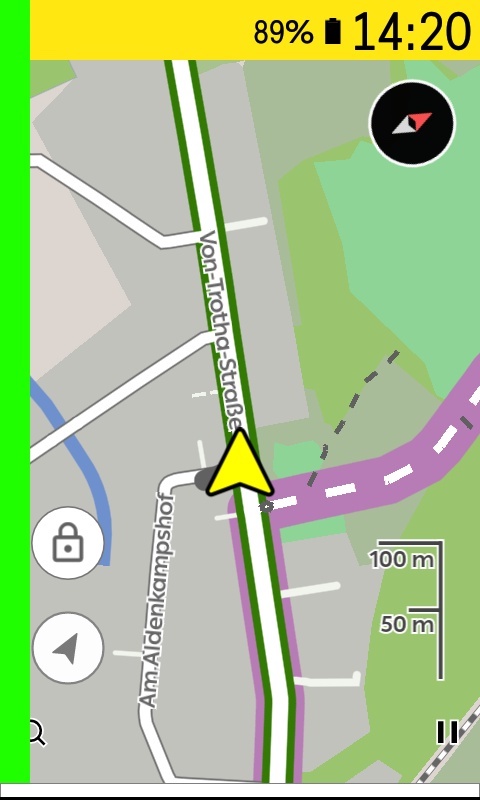








Leave A Comment